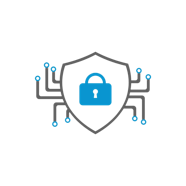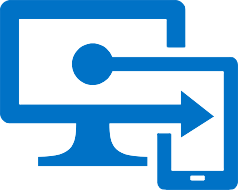
The management of different devices that access organization resources become increasingly challenging as organizations move towards hybrid and remote workforces. Collaboration, working from anywhere, and connecting securely to these resources are necessary for employees and students. It is the responsibility of Admins to protect the information of the organization and manage end-user access as well as support users wherever they are located. Microsoft Intune will help to manage the company devices and applications.
Intune is a cloud-based endpoint management service from Microsoft. Using it, you can manage user access and simplify app and device management across multiple devices, including mobile devices, desktop computers, and virtual machines.
On both organization-owned and user-owned devices, you can protect access and data. Moreover, Intune supports a Zero Trust security model through compliance and reporting.
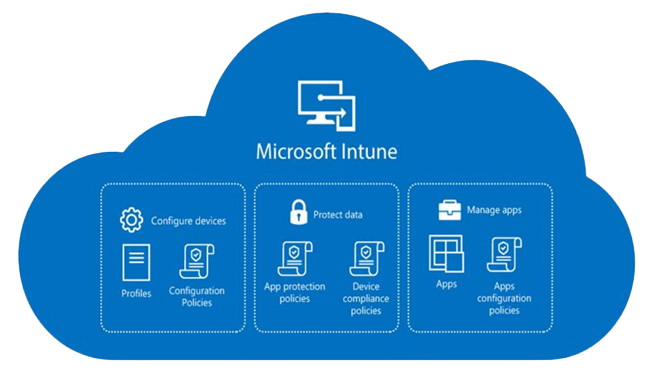
Key features and benefits of Intune
-
Your organization’s devices as well as personal devices can be managed. Intune supports Android, Android Open Source Project (AOSP), iOS/iPadOS, macOS, and Windows clients. These devices can be used with Intune to access organization resources securely.
-
Through a built-in app experience, Intune simplifies app deployment, updates, and removal. Your private app stores can be configured and distributed, Microsoft 365 apps can be enabled, Win32 apps can be deployed, and app protection policies can be created and managed.
-
With Intune, you can automate policy deployment for apps, security, device configuration, compliance, and conditional access. As soon as the policies are ready, you can deploy them to your user groups and device groups. It is only necessary for the devices to have internet access in order to receive these policies.
-
Using the Company Portal app, employees and students can reset their PIN/password, install apps, and join groups. The Company Portal app can be customized to reduce support calls.
-
Intune integrates with third-party mobile threat defense services, including Microsoft Defender for Endpoints. This service focuses on endpoint security and allows you to create policies that respond to threats, do real-time risk analysis, and automate remediation.
-
You manage endpoints using a web-based admin center that includes data-driven reports. Any device with an internet connection can access the Endpoint Manager admin center.


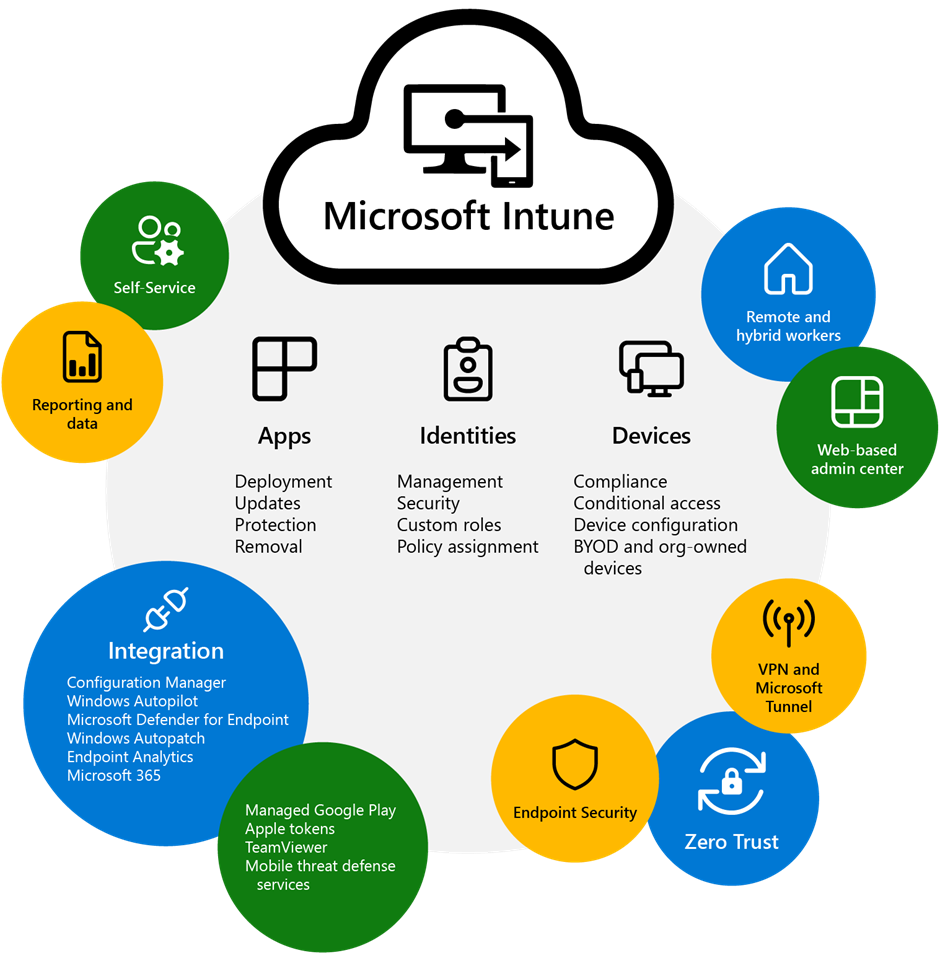
 Microsoft Azure
Microsoft Azure AWS
AWS Modern Workplace
Modern Workplace